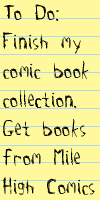New to Java? We'll help you get started with our revised beginner's tutorial, or our free online textbook.
|
|
 Get the latest Java books |
|
|
h t t p : / /w w w . j a v a c o f f e e b r e a k . c
o m /
|
||
|
Menu Articles Using Java Applets Looking for Java resources? Check out the Java Coffee Break directory! |
Developing your first Swing applicationUsing the Swing API in your own applications is quite straightforward, as is converting existing applications to Swing. The first thing that all Swing applications must do is import the Swing packages. Beta versions of JDK1.2 used a different package location, but the official release stores most of the Swing related packages under the javax.* extensions hierarchy. // Import AWT classes import java.awt.*; // Import AWT event classes import java.awt.event.*; // Import Swing classes import javax.swing.*; Note that there are many more Swing packages, covering very specific areas of functionality. As your application uses more and more of the functionality Swing offers, you'll need to add more packages. For the moment, however, only javax.swing is required. Advice when using SwingHere are a few rules of thumb, that will assist you when using Swing :-
Using these rules, it's quite straightforward to convert an existing application to Swing, or to design one from scratch. So let's take a look at a simple application, that displays a small frame (centered in the middle of the screen). The frame will display a label, as well as a button that closes the window. We'll take a look at the AWT version first, and compare it to the Swing version. |
||||
|
|||||