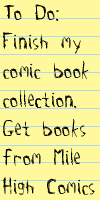New to Java? We'll help you get started with our revised beginner's tutorial, or our free online textbook.
|
|
 Get the latest Java books |
|
|
h t t p : / /w w w . j a v a c o f f e e b r e a k . c
o m /
|
||
|
Menu Articles Using Java Applets Looking for Java resources? Check out the Java Coffee Break directory! |
Java Coffee Break TutorialsHere are all our tutorials on Java programming. If you can't find what you're looking for, also try our articles section, which typically deals with more advanced topics Getting Started with Java (A Beginner's Guide) Get Swinging! Learn to use the Swing API Visual J++ UsersIf you wish to use any source code from the tutorials in your projects, you'll need to import the files into your project first. Also remember that Visual J++ 1.1 isn't JDK1.1 compatible - you'll need to upgrade your Microsoft Java Virtual Machine first. See http://www.microsoft.com/java/ for more information. Borland JBuilderBorland JBuilder should work with all these tutorials, but you'll need to import the files into your project first. We also have a two part tutorial series. Introduction to JBuilder Lesson One Learn how to create projects, add classes, compile and run applications. Includes a simple "Hello World" application. Introduction to JBuilder Lesson Two Write a small applet, and learn how to write a HTML page to display an applet. Java 101 - An introduction to JavaThis free tutorial series teaches the basics of Java programming. It requires no previous Java experience, and is perfect for the beginner. Tutorials cover a wide range of topics, from applets and applications, to more advanced issues such as class design, event handling and networking. For best results, you should read tutorials in sequence - but feel free to skip over a few lessons if you've already been learning Java from a book or elsewhere.
Intermediate Tutorials
|
||||
|
|||||