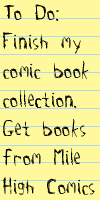New to Java? We'll help you get started with our revised beginner's tutorial, or our free online textbook.
|
|
 Get the latest Java books |
|
|
h t t p : / /w w w . j a v a c o f f e e b r e a k . c
o m /
|
||
|
Menu Articles Using Java Applets Looking for Java resources? Check out the Java Coffee Break directory! |
Getting started with Java"A beginner's guide to Java programming"Downloading & Installing the JDKBefore you can develop Java applications, you'll need to download the Java Development Kit (JDK). You may prefer at a later time to use a third party IDE, such as Visual J++ or Borland JBuilder, but it is important to become familiar with the basics of Java first.
Installing the JDKSun offers many versions of its JDK, for different Java versions and platforms. You are advised to use the most recent JDK, to gain access to all of the functionality of the latest version of the Java platform. If you don't already have the JDK installed, then stop off at Sun's official Java site, http://java.sun.com/. For an even quicker way to find the latest Java tools, visit the JDK download page, located at http://java.sun.com/jdk/index.html. The most current version at time of writing is the Java 2 SDK v1.3, which contains all the tools you will need for this tutorial. The installation process is fairly straightforward, but you should consult the documentation if you encounter problems. You'll need to make sure that the JDK is installed correctly, and that the JDK tools are within your operating system's path, before proceeding. In most cases, this involves setting environmental variables. As many first-time Java developers do not have experience in this, we'll show you how to set these, for the most popular Java development environment -- Windows. Macintosh, Unix, and other environments, have their own way of setting environmental variables (for more information consult your operating system documentation). |
||||
|
|||||